Mastering Trust Wallet on Desktop: A Comprehensive Guide
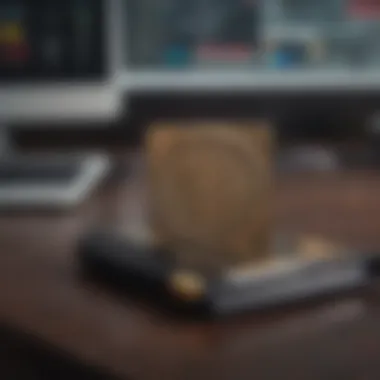

Intro
Navigating the world of cryptocurrencies can seem like trying to solve a puzzle with pieces that just don’t quite fit. As blockchain technology rapidly evolves, tools like Trust Wallet have emerged as significant players in this digital landscape. This article aims to unravel the complexities surrounding Trust Wallet when accessed on desktop, pinpointing its functionalities, offering a detailed look at its interface, and sharing essential tips to enhance your experience.
Imagine you’re on a journey, with Trust Wallet as your trusty map. It provides a route to safely navigate your holdings in the cryptocurrency realm, while also offering features tailored to both novices and seasoned traders. But what exactly is this software wallet, and how does it differentiate itself from others in the pack? Let’s dive deeper into the heart of cryptocurrency to understand the underpinnings that make Trust Wallet a key player in your digital asset management.
Cryptocurrency Fundamentals
Before we can tackle how to make the most of Trust Wallet on your desktop, it's crucial to grasp some basic tenets of cryptocurrency.
Understanding Blockchain Technology
At its core, blockchain is a decentralized ledger that records all transactions across a network of computers. This ensures that every transaction is verifiable, secure, and, importantly, immutable. It’s the backbone of cryptocurrencies, establishing transparency while eliminating the need for intermediaries. How does this relate to Trust Wallet? By utilizing blockchain technology, Trust Wallet ensures that your transactions are not just secure but also efficient, letting you operate without worry.
Key Concepts in Cryptocurrency Trading
When trading cryptocurrencies, several concepts are essential to get right:
- Wallet Types: There are hot wallets, like Trust Wallet, which are connected to the internet, and cold wallets, which store assets offline.
- Private and Public Keys: Your public key acts like your account number, while the private key is akin to your password. Keeping these safe is paramount.
- Market Volatility: Prices can swing wildly, impacting your investments. Building a solid understanding of market trends can help you navigate this uncertainty.
Grasping these concepts will empower you as you explore Trust Wallet's features, providing a necessary foundation for any trading strategy.
Market Insights
Gaining insight into market trends is vital in making informed trading decisions.
Current Trends in the Crypto Market
As of the latest reports, cryptocurrencies are undergoing a phase of maturation, with institutions showing increasing interest. Regulatory frameworks in various countries are being re-evaluated, impacting the operational landscape for many wallets and exchanges. Trust Wallet, for instance, has positioned itself well within this evolving market by continually adapting features aimed at enhancing user security and experience.
Analyzing Market Movements and Predictions
In addition to staying updated with news, investors often rely on charts and data analysis to gauge future movements. Tools like candlestick charts can be vital in understanding price trends. Here are a few methods to analyze the market effectively:
- Technical Analysis: This involves studying price patterns and trends.
- Fundamental Analysis: Focusing on the underlying value and potential of an asset.
- Sentiment Analysis: Gauging public sentiment through social media platforms like Reddit or Facebook can offer unique insights.
Market dynamics can be unpredictable. A blend of reliable information and sound analysis will always serve you well.
As we progress through exploring Trust Wallet, we’ll further examine how to effectively utilize these insights within the application. By combining your understanding of blockchain technology and key trading concepts with market awareness, you will be better prepared to harness the full potential of Trust Wallet on your desktop.
Preface to Trust Wallet
When diving into the world of cryptocurrencies, selecting the right wallet can feel like navigating a labyrinth. Trust Wallet stands out due to its unique blend of user-friendliness and powerful features. Not merely a storage solution, it facilitates seamless interactions within the crypto ecosystem, making it a vital tool for anyone serious about digital assets. This segment will shed light on Trust Wallet, underscoring its significance in the cryptocurrency arena while setting the stage for deeper exploration into its functionalities.
Overview of Trust Wallet
Trust Wallet, designed to be a decentralized and open-source wallet, caters to a diverse range of digital currencies, including popular options like Bitcoin, Ethereum, and countless altcoins. Unlike some wallets that tie users to specific currencies or platforms, Trust Wallet supports thousands of tokens across numerous blockchains.
When you first step into the Trust Wallet environment, you’re greeted with a clean interface optimized for both novice users and experienced traders alike. This ease of use does not sacrifice functionality. The wallet is built to allow for quick transactions, efficient management of assets, and user control over private keys; meaning you are the sole guardian of your cryptographic secrets.
Moreover, Trust Wallet features a decentralized exchange integration, letting users swap tokens directly within the app without the need for intermediaries. It’s a handy option for those looking to execute swift trades without popping between platforms. This capability is particularly appealing in a landscape where time and security are paramount.
Why Use Trust Wallet on Desktop?
Using Trust Wallet on a desktop rather than a mobile device can provide several advantages, especially for serious investors and tech enthusiasts. Firstly, the larger screen enhances usability. Viewing multiple wallets, trading options, and analytic data all at once can simplify the decision-making process.
Some key reasons to consider the desktop version include:
- Enhanced Security: While mobile wallets are convenient, desktop wallets often offer an added layer of security through robust antivirus protection and firewall settings.
- Multi-tasking Capability: The desktop allows for efficient multitasking; users can analyze market trends, manage portfolios, and execute trades simultaneously.
- Ease of Access to Resources: With a desktop setup, it’s simpler to tap into various resources like guides, forums, and tools. Simply have multiple tabs open while managing cryptocurrencies, which can save time and provide valuable insights.
- Advanced Features: Often, the desktop version gets updates or specific functionalities before the mobile version. Users may access additional tools and analytics not found on mobile applications.
Trust Wallet on desktop is not just a wallet; it’s a comprehensive trading hub for those looking to elevate their crypto experience.
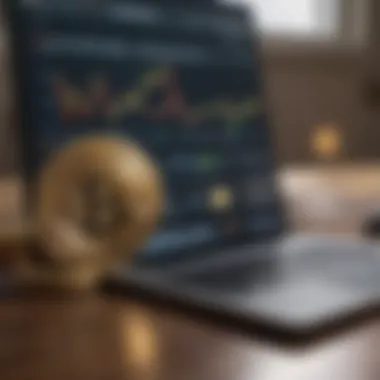

In summary, whether you’re a casual user or a savvy investor, harnessing the services of Trust Wallet on desktop comes with distinct perks that can streamline your cryptocurrency interactions.
Installing Trust Wallet on Desktop
Getting Trust Wallet up and running on your desktop is the first step towards a smooth cryptocurrency management experience. Installing Trust Wallet is about more than just hitting install; it's crucial for ensuring that you maintain control over your assets securely. With desktop as a platform, users benefit from a larger display, easier navigation, and often increased computing power. This can enhance the overall experience, particularly when dealing with multiple types of cryptocurrencies or analyzing trades.
System Requirements
Before diving headfirst into the installation, it pays to know the system requirements. Trust Wallet is designed to be lightweight, but there are still a few basics to keep in mind. A desktop or laptop running Windows 10, macOS Sierra, or Linux will do just fine. However, ensuring that you have:
- At least 4GB of RAM – This prevents slowdowns, especially when multitasking.
- Stable internet connection – Trust Wallet needs a steady connection to sync your wallet properly.
- Sufficient storage space – It’s advisable to have at least 500MB free on your drive to accommodate the app and future data.
Taking these requirements seriously will save you from unnecessary headache later on.
Download and Installation Process
Downloading and installing Trust Wallet is a relatively easy affair. First off, you’ll want to hop onto the official website to download the desktop version. Be cautious; always download from verified sources to avoid possible malware.
Once on the site, look for the download button appropriate for your operating system. After downloading, follow these steps:
- Locate the or file in your downloads folder.
- Double-click to run the installation file.
- Follow the on-screen prompts, making sure to read through any terms and conditions—always good practice.
- Once installed, you can find Trust Wallet in your applications folder or on your desktop.
It’s simple enough, but remain vigilant. Make sure to check for updates regularly to keep your wallet secure and functioning optimally.
Setting Up Your Wallet
Now, let’s get into the meat of the matter: setting up your wallet. Once Trust Wallet is installed, launching the application will bring you to a welcome screen. Here’s where you have a couple of options: you can create a new wallet or restore one that you may already have. If you’re a first-timer, opt for the new wallet.
- Click on “Create New Wallet.”
- Follow the prompts to set a strong password. This will serve to safeguard your assets.
- Back up your recovery phrase. This step is perhaps the most vital; keep this phrase in a secure location. If something happens to your computer, this phrase can help you regain access to your wallet.
- Finally, once you’ve completed the setup, your dashboard will display your wallet’s balance and options for various cryptocurrencies.
A noteworthy tip: Don’t skimp on securing your recovery phrase. Perhaps write it down and hide it somewhere, or keep it on a flash drive in a safe. Losing it can mean losing access to your funds—a thoroughly undesirable outcome.
"Your recovery phrase is the key to your kingdom. Guard it with your life."
By setting Trust Wallet up properly, you're laying down the groundwork for effective cryptocurrency management right from the get-go.
User Interface and Navigation
Understanding the user interface and navigation of Trust Wallet on a desktop is quite crucial for anyone looking to manage their cryptocurrencies effectively. A seamless and intuitive interface can dramatically enhance the user experience, allowing investors and traders to execute transactions quickly and safely. In the bustling world of cryptocurrency, every second counts, and having an accessible dashboard can mean the difference between seizing a fleeting opportunity or losing it.
Exploring the Dashboard
The dashboard serves as the nucleus of your Trust Wallet experience. Here, everything essential is at your fingertips. When you log into Trust Wallet, you’re greeted with a clean and organized layout, showcasing your assets, transactions, and other vital information. A well-organized dashboard can help you recognize trends in your portfolio at a glance.
- Wallet Balance: At the forefront, your total wallet balance is displayed prominently. This gives you an immediate insight into your holdings and whether or not you need to adjust your investment strategy.
- Recent Transactions: Just below your balance, recent transactions are listed. This allows you to quickly reference your most recent buy or sell, ensuring you're always in the know about your activity.
- Quick Action Buttons: One of the standout features is the set of quick action buttons. Need to send funds? It’s just a click away. Want to buy a new cryptocurrency? Trust Wallet makes it easy with shortcuts to popular exchanges and marketplaces.
The beauty of the dashboard is its simplicity. It eliminates unnecessary clutter, focusing instead on what really matters. However, it's not just about aesthetic choices; practical functionality plays a large role in navigating the vast world of digital currencies.
Understanding Key Features
Navigating through Trust Wallet also involves getting a hold of its myriad features, each designed to cater to the unique needs of users. Trust Wallet has carved its niche in the crowded wallet market by providing functionalities that enhance both security and usability.
- Multi-Currency Support: One aspect that sets Trust Wallet apart is its ability to support a wide range of cryptocurrencies. From Bitcoin to lesser-known altcoins, you can manage your entire portfolio without flipping between various wallets.
- DApp Browser: The decentralized application (DApp) browser is another intriguing feature. It opens the door to a world of decentralized finance (DeFi) applications that can enhance your trading and investing strategies.
- Built-in Exchange: Trust Wallet has integrated an exchange function, allowing users to swap one asset for another without the need for third-party platforms. It’s efficient and can save one time and potential transaction fees.
Moreover, users can take advantage of staking options for certain cryptocurrencies, fostering an avenue for earning passive income directly within the wallet.
In summary, a well-structured user interface coupled with powerful features ensures that users of Trust Wallet are not only well-equipped to manage their assets but also empowered to explore the vast opportunities present in the cryptocurrency landscape.
Security Features of Trust Wallet
In the realm of digital finance, security is not merely an option; it’s a necessity. Trust Wallet, acclaimed for its user-friendliness and robust design, places a strong emphasis on safeguarding the user's assets. Digital currencies operate on decentralized networks, making them appealing yet vulnerable. As such, being well-informed about the security features of Trust Wallet is paramount for investors, traders, and tech enthusiasts who are ready to traverse the complex waters of cryptocurrency. This section unpacks the core security measures in Trust Wallet, shedding light on how these functions collectively serve to protect your hard-earned funds.
Encryption Methods
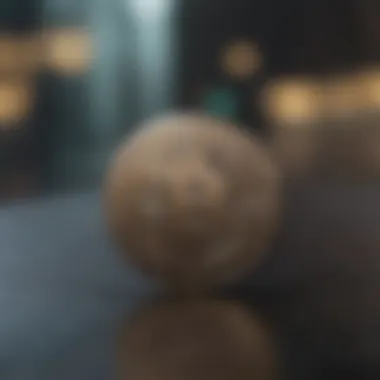

Encryption forms the backbone of any cryptocurrency wallet's security framework. Trust Wallet employs advanced encryption techniques to ensure that sensitive data remains private and inaccessible to unauthorized third parties.
- Local Storage: The keys to your wallet are stored locally on your device, not on a server. This makes it nearly impossible for hackers to access them from afar.
- AES-256 Encryption: This method scrambles your private keys into unreadable formats using complex algorithms, ensuring that even if data were to be intercepted, it would remain gibberish.
Through these encryption methods, users can feel a sense of reassurance. Your cryptocurrency is shielded from prying eyes. Remember, securing your assets begins by guarding your keys with encryption.
"A wallet is only as strong as its weakest link. Encrypting your data is the armor you need."
Two-Factor Authentication
Adding an extra layer to your security is akin to locking your door while you’re at home. Trust Wallet supports two-factor authentication (2FA), which combines something you know (your password) with something you have (your mobile device). This ensures that before anyone can access your wallet, they must provide two forms of verification.
- Mobile Notifications: Once you activate 2FA, any transaction or log-in attempt triggers a notification to your mobile device. Only after verifying this can you proceed.
- Time-Sensitive Codes: These are generated every few seconds, making it difficult for potential intruders to use a stolen password without the time-sensitive code.
By utilizing two-factor authentication, Trust Wallet significantly reduces the risk of unauthorized access. It's a small hurdle for you, but a huge barrier for potential threats.
Best Practices for Keeping Your Wallet Secure
Like dressing warmly for winter, adopting best practices fortifies your defenses significantly. Simply relying on Trust Wallet's built-in security features isn't enough; users must also take active steps to safeguard their wallets further. Consider the following strategies:
- Regular Updates: Ensure that you are using the latest version of Trust Wallet. Developers routinely patch security vulnerabilities and enhance user experience.
- Strong Passwords: Create a complex password that is unique to your wallet. Avoid commonly known phrases or easily guessable details.
- Be Wary of Phishing: Always double-check URLs and never click on suspicious links. Your wallet's safety can hinge on staying vigilant against deception.
- Backup Your Wallet: Periodically back up your wallet's recovery phrase and store it securely offline. This ensures that you can restore access in case of device failure or loss.
By adhering to these practices, you not only leverage the inherent security measures of Trust Wallet but also fortify your cryptocurrency investments against potential threats. Remember, when it comes to security in crypto, a proactive approach can save you from future woes.
Managing Cryptocurrencies with Trust Wallet
Managing cryptocurrencies effectively is a cornerstone of using Trust Wallet on desktop. With the crypto market evolving daily, staying organized and efficient with your assets can make a significant difference. Trust Wallet is equipped with features designed to simplify this process for both novice and veteran users. This section will detail how to add cryptocurrencies and how to send and receive funds securely.
Adding Cryptocurrencies
Adding cryptocurrencies to your Trust Wallet is akin to nurturing a garden; you have to know what seeds to plant and how to help them grow. The process is straightforward but vital. Here’s how you can do it:
- Open Trust Wallet: Launch the application on your desktop.
- Navigate to ‘Wallet’: Once inside, locate the ‘Wallet’ tab. Here, you’ll find a list of cryptocurrencies you already have.
- Select ‘Add Tokens’: This is usually at the bottom of the screen. Hit that, and the fun begins.
- Choose Your Desired Cryptocurrency: There’ll be a comprehensive list or a search bar. Type the name of the cryptocurrency you want to add.
- Click ‘Add’: Confirm your choice; it will be included in your wallet.
"Adding new cryptocurrencies isn't just about inventory. It’s about expanding your potential investment universe."
It’s prudent to keep track of market trends and only add currencies that align with your investing strategy. Following reliable sources can also help you stay in the know.
Sending and Receiving Funds
The ability to send and receive funds with Trust Wallet is as essential as knowing how to navigate a map. It can be the difference between securing a profitable deal or missing out. Here’s a detailed guide on how to do both:
Sending Funds
- Access Your Wallet: Once in the dashboard, select the cryptocurrency you wish to send.
- Click on ‘Send’: This button is usually straightforward to find.
- Input the Recipient’s Address: Accuracy is key here. A single typo can lead to lost funds. Double-check that address!
- Specify the Amount: Enter how much you want to send—make sure it fits within your balance.
- Confirm the Transaction: Verify details before hitting ‘Send’. This step can’t be undone.
Receiving Funds
To receive funds, you will need to share your wallet address. Here’s how:
- Select the Currency: In your wallet, click on the cryptocurrency that you’re receiving.
- Tap on ‘Receive’: You’ll find this option easily.
- Share Your Address: Copy the wallet address or use the QR code to send it to the person transferring funds.
Being cautious while sending and receiving funds can protect you from potential pitfalls. Transactions might take time to confirm, so patience is crucial.
Comparison with Other Wallets
When choosing a cryptocurrency wallet, users find themselves navigating a complex landscape. The right wallet can significantly enhance one's experience, while the wrong choice may lead to frustration or security vulnerabilities. Comparing Trust Wallet with other wallets like MetaMask and Electrum becomes essential to identify which option aligns best with individual needs and preferences.
Trust Wallet vs. MetaMask
Comparing Trust Wallet with MetaMask is like comparing apples and oranges; each has its distinct flavor. Trust Wallet, officially Binance's wallet, shines for its straightforward mobile interface, which is particularly appealing for newcomers and mobile users. It provides a streamlined experience and seamless integration with Binance's platform, allowing for easy buying and trading of cryptocurrencies.


On the other hand, MetaMask stands out in the realm of Ethereum-based applications. Its key strength lies in its browser extension, which allows users to interact directly with decentralized applications (dApps) on the Ethereum blockchain. However, this can be a double-edged sword. While it’s powerful, the learning curve might trip up less tech-savvy individuals.
In terms of security, both wallets offer crucial features. Trust Wallet boasts a non-custodial approach, meaning users retain full control of their private keys, while MetaMask provides similar security assurances but has had its share of phishing incidents.
Key Differences:
- Target Audience: Trust Wallet caters more to users interested in a broad range of crypto assets and easy access, whereas MetaMask focuses heavily on Ethereum and its ecosystem.
- User Experience: Trust Wallet features a simpler user interface, whereas MetaMask’s integration with dApps gives it an edge in functionality for experienced users.
- Security: Both wallets prioritize user security, but their approaches to asset management and access may suit different users’ comfort levels.
Trust Wallet vs. Electrum
The comparison between Trust Wallet and Electrum highlights the distinct paths that modern cryptocurrency wallets have taken. Electrum has built a solid reputation over the years, primarily for Bitcoin users. Its lightweight framework allows for rapid setup and efficient transactions. Generally speaking, Electrum is favored by more tech-savvy individuals due to its range of custom features, catering to those who appreciate granular control over their wallets.
In contrast, Trust Wallet supports numerous cryptocurrencies, making it a versatile choice for those wishing to explore beyond Bitcoin. Its user-friendly layout can attract newcomers who might otherwise feel overwhelmed by Electrum's more technical interface.
Both wallets share a commitment to user security, with Electrum employing advanced features like hardware wallet support and two-factor authentication, making it a preferred option for long-term Bitcoin holders. However, Trust Wallet also features essential security measures while promoting its ease of use, giving users peace of mind as they manage multiple blockchain assets.
Key Differences:
- Asset Diversity: Trust Wallet excels in supporting a wide array of cryptocurrencies, while Electrum is specifically designed for Bitcoin.
- User Experience: Trust Wallet offers an easier entry point for beginners, whereas Electrum may resonate more with users comfortable with technology and seeking more customization options.
- Security Features: Electrum provides more advanced security settings, making it a solid option for experienced users who prioritize security over convenience.
Common Issues and Troubleshooting
As with any software, using Trust Wallet on the desktop can come with its fair share of bumps along the road. Addressing common issues and troubleshooting can save users from a world of headaches. With cryptocurrency investments, every second counts, and delays can mean missed opportunities. Identifying issues early and knowing how to fix them is paramount. Here, we’ll discuss two of the most common troubleshooting topics: wallet syncing issues and transaction errors. Understanding these challenges can empower users to navigate Trust Wallet smoothly.
Wallet Not Syncing
When using Trust Wallet, a wallet that should be fluid and responsive, facing syncing issues can feel like being stuck in molasses. You might wonder how to ensure that your wallet is updated in real time. Wallet syncing can fail for various reasons, such as connectivity problems or outdated software.
Here’s a few steps to address this:
- Check Your Internet Connection: Ensure you’ve got a stable connection. A dropped signal can throw a wrench in your ability to sync.
- Update Your Wallet: Make sure you’re using the latest version of Trust Wallet. Developers release updates for a reason, including patches for bugs.
- Restart the Application: Sometimes, a simple restart will stir things up and get the syncing process going.
- Clear Cache Files: If Trust Wallet continues to act sluggish, consider clearing the cache. This can help in speeding up the syncing, similar to giving a computer a refresh.
In most instances, following these steps should resolve the syncing problems. But it’s crucial to remain vigilant; after all, connections and technology can be unpredictable.
Transaction Errors
To troubleshoot transaction issues, consider the following strategies:
- Check Funds Availability: Before executing a transaction, ensure that you have more than enough balance to cover both the amount you wish to send and the associated transaction fees. A miscalculation here can halt transactions.
- Verify Network Status: Sometimes the blockchain network can be slower than a snail’s pace. Use resources like blockchain explorers to check network congestion and any potential issues.
- Adjust Gas Fees: Every cryptocurrency transaction may require a specific gas fee to process. If your transaction appears stuck, it might help to increase your gas fees slightly to expedite processing.
- Double-check Address: An erroneous wallet address can lead to failed transactions. Always verify that the recipient’s address is spot on before hitting ‘send’.
Dealing with transaction errors isn’t ideal, but understanding the root of the issue can streamline the process. Remember, technology isn’t flawless, but having a grasp on common problems will keep your experience with Trust Wallet more positive.
The End
In this article, we have traversed the multi-faceted terrain of Trust Wallet on desktop, shedding light on its myriad functionalities and essential features. The significance of understanding and navigating Trust Wallet cannot be understated for investors and casual users alike.
Importance of Culmination
It's crucial to recognize that the ever-evolving cryptocurrency landscape necessitates a robust tool for management. Trust Wallet offers that platform with an intuitive interface that simplifies the often complex process of trading and managing digital assets.
Moreover, the discussion around security highlights the importance of user awareness in protecting one's investments. By understanding how to enable features like two-factor authentication and employing best practices, users can safeguard their assets effectively.
The comparative analysis with other wallets serves as a vital resource for users deciding on the best fit for their needs. Recognizing strengths and weaknesses among wallets empowers users to make informed decisions, dodging potential pitfalls along their crypto journey.
Final Thoughts on Trust Wallet
Trust Wallet is more than just a wallet; it's a bridge to the larger cryptocurrency ecosystem. For those just dipping their toes into the waters, its user-friendly design is a welcome sight. Long-time traders might find the depth of features quite compelling as well. It’s a one-stop-shop for diverse crypto needs, from simple transactions to more advanced trading activities. Users can engage in DeFi protocols or NFT marketplaces seamlessly, all within the same interface.
The ability to customize and add various cryptocurrencies also enhances its versatility, making it adaptable to user demands. As a tool, Trust Wallet can evolve with traders, supporting their growth in the fast-paced digital environment.
Future Possibilities
As we look ahead, it’s interesting to contemplate the future of Trust Wallet and its role in the crypto ecosystem. With the rapid advancements in technology and the increasing adoption of cryptocurrencies worldwide, there’s no doubt that mobile and desktop wallets will continue to adapt and enhance their capabilities.
Potential improvements that could unfold include:
- Enhanced Security Features: Future iterations may see the integration of advanced biometric identification or multi-signature setups, further bolstering security.
- Greater Interoperability: As decentralized finance gains traction, Trust Wallet could expand its compatibility with more blockchain networks and tokens.
- User Experience Enhancements: With ongoing feedback, the interface might become even more polished, making navigation simpler, especially for new users.
In essence, while Trust Wallet stands strong today, its capacity for growth suggests that it will increasingly cater to the diverse needs of its users. Maintaining pace with technological advancements and user expectations will be key for its continued success in the ever-changing world of cryptocurrencies.



